Recover Deleted Word Document From Mac
Have you found your critical business Word documents missing? Are you looking for a guide to recover a word document? Here we are! In this article, you will see how to recover deleted Word document 2007/2010/2013/2016 files on Mac OS X quickly and effectively.
We all know that nothing is worse than losing data. It not only puts your hours of work in vain but also lost a lot of essential data that contains critical information which brings us many troubles. Therefore, it is necessary to know how to recover Word documents.
Why can deleted or lost word documents be recovered?
When a file is deleted, its contents are not destroyed immediately. When you store or generate files on your computer, they are saved on specific clusters (contain sectors) of a hard drive which
is attached to your PC.
Once they get deleted either via emptying trash, Command + Delete, formating partition, DOS command deletion or other methods. The file system (usually APFS, HFS) only marks the spaces where those files occupied as "deleted" and available for use. Then it knows new data can overwrite these spaces.
In short, deleting the file is just another way to make files or folders "hidden," and they are still recoverable if they have not been overwritten. Based on this principle, the deleted or lost word documents can be recovered.
How to recover a lost word document?
To recover the lost word document, we have neither professional knowledge nor sufficient time to waste. So we need the help of a third-party data recovery software, i.e., Bitwar Data Recovery for Mac.
Bitwar Data Recovery is a professional and full version data recovery software. It is compatible with many devices such as digital camera, hard drives, SD cards, Memory cards, USB flash drive, and media players. From these devices, you can restore audios, videos, pictures, archives, and documents.
Whether you delete them by yourself or lost them due to the virus, you can still have them back by using this software. Just four simple steps can help you retrieve lost word documents on Mac OS X.
Steps to recover lost word documents with Bitwar Data Recovery for mac
Step1: Download and Install Bitwar Data Recovery software for Mac.
Free download and install Mac file recovery software for Mac. It is compatible with OS X 10.11 and later.
Tips: For the latest macOS 10.13 (High Sierra) system requirements, please disable the system feature "System Integrity Protection (SIP)" and follow the guides on How to Disable System Integrity Protection (SIP) in macOS High Sierra (macOS 10.13)?
Step2: Select the Partition or Device
Launch Bitwar Data Recovery and select the partition/device where your word document is stored and click "Next." If your data loss from the external storage device, you should connect it to your computer and select it on this step.
Step3: Select the Scan Mode
The quick Scan mode can recover deleted files on a partition or device, such as files deleted by Command + delete, emptied from the trash or removed by other software, etc. It can also recover files with their original file name and file structure. So select it and click "Next." If additional data have not overwritten the word documents, they can be entirely retrieved in the condition of the files or directory structures.
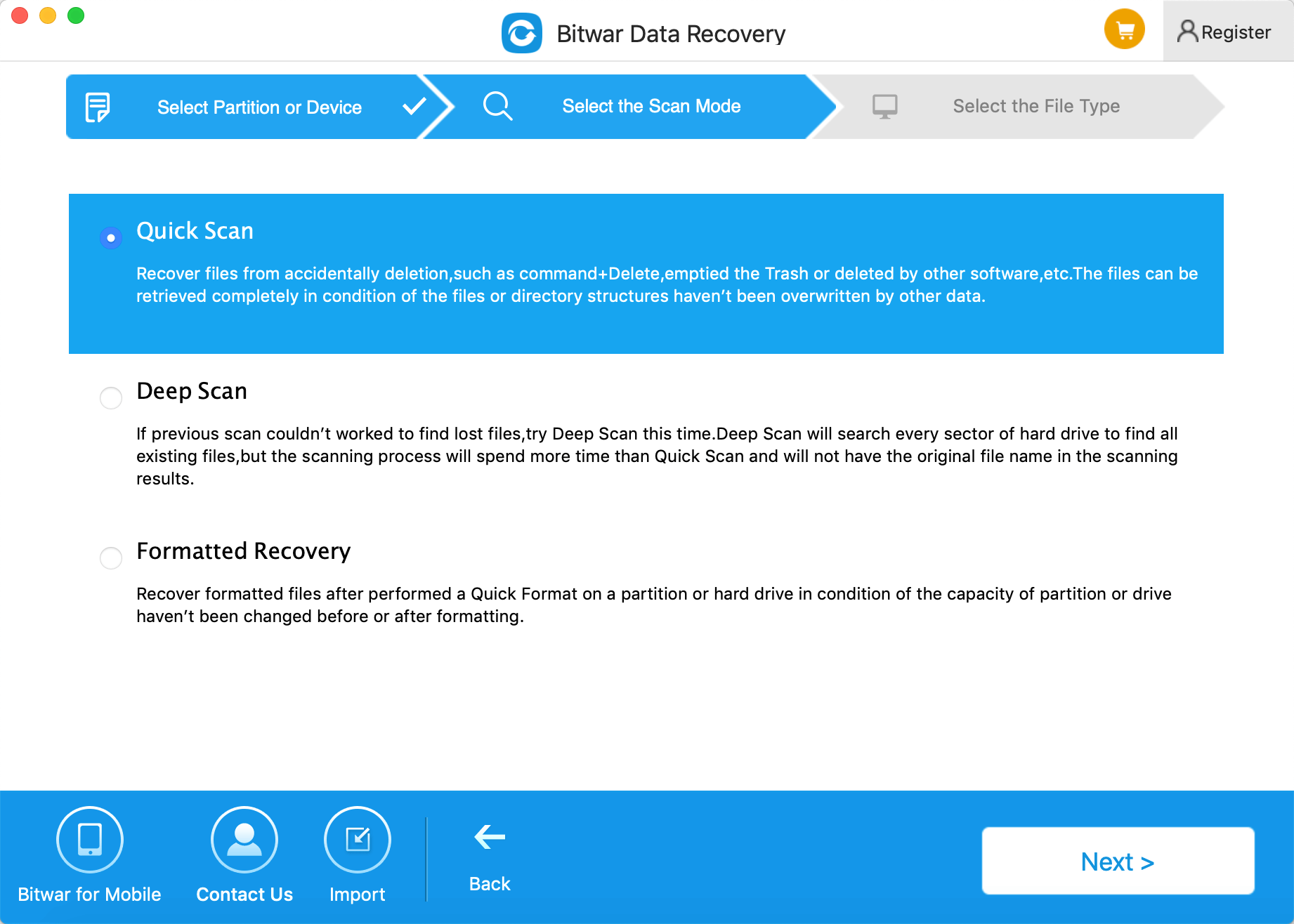
Step3: Select the file type
You are supposed to choose the "Document" option to recover your lost word documents. Then click "Next." Bitwar Data Recovery supports to restore different kinds of files from different devices.
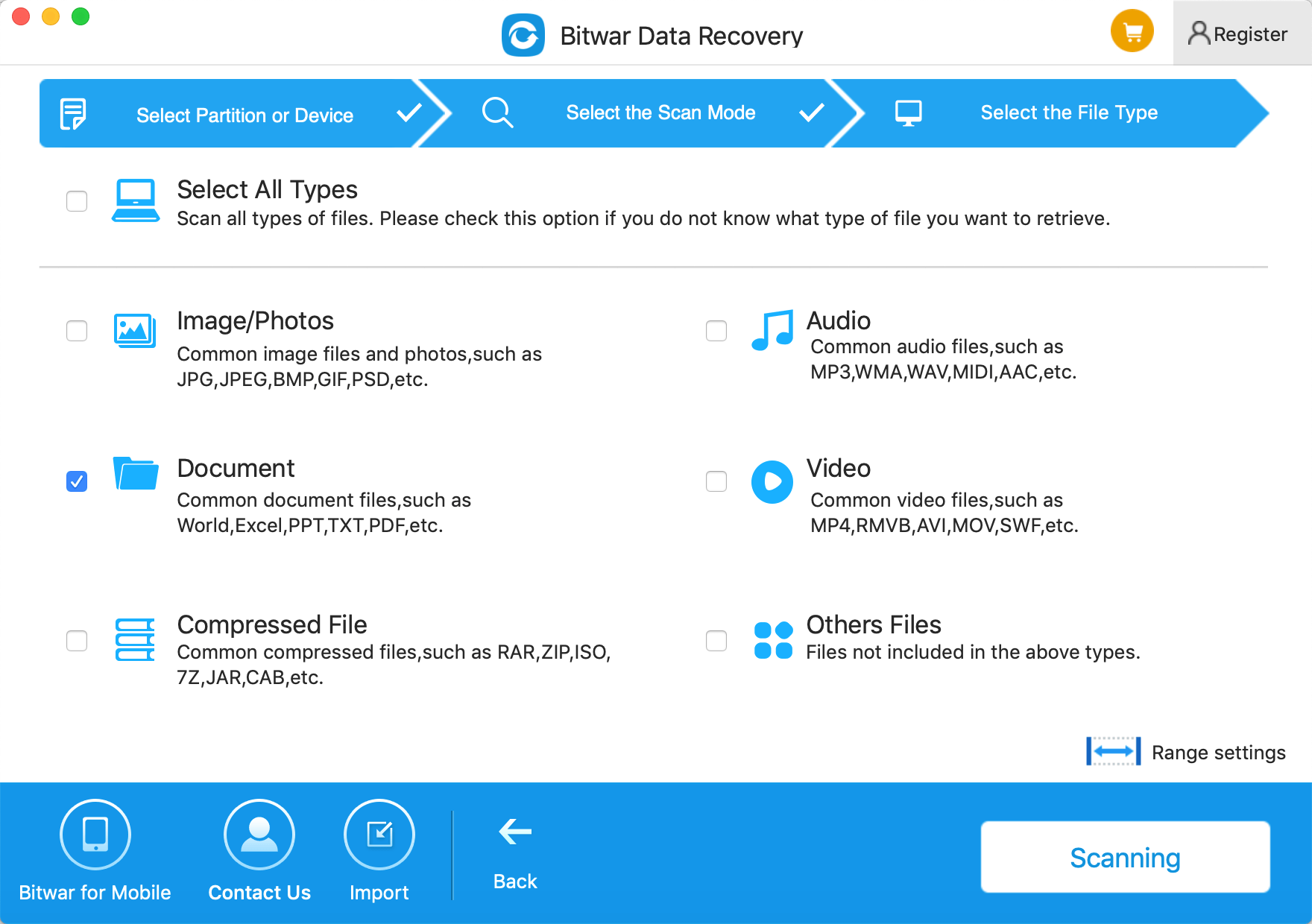
Step 4: Preview and recover files
After the scan, you can preview the document one by one. Then select those you need and press the "Recover" button to save them on your Mac computer.
Tips: DO NOT save the word files in the partition or device where you deleted it.
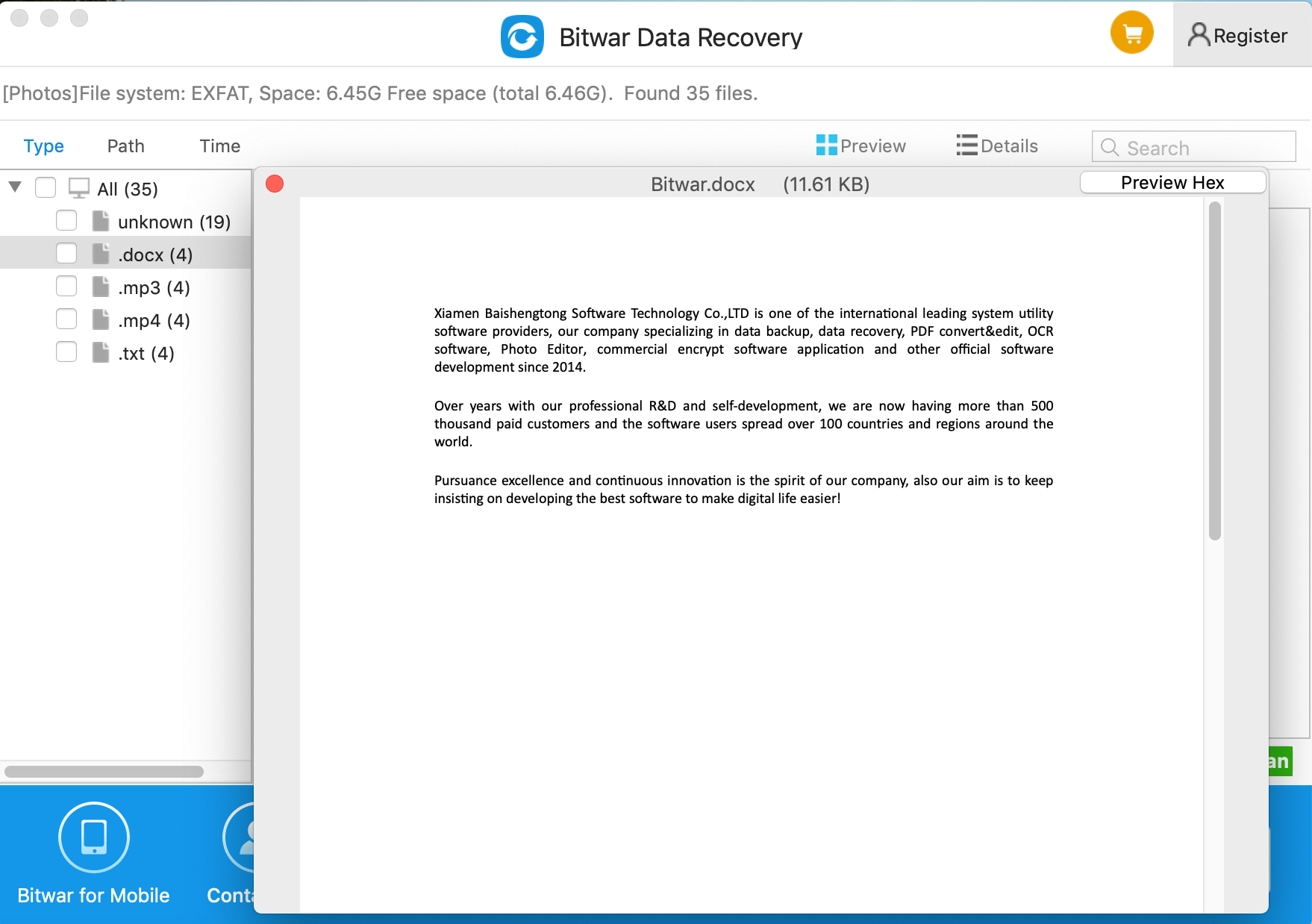
If you can't find your files with Quick Scan, try "Deep Scan" which will find all the files out. However, this mode will take more time and will not remain the original structure of the data.
Try It Out!
Please refer here for more about Mac data recovery.

评论
发表评论